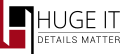
No, the Pricing Table Plugin is very easy to use. It does almost everything for you. There are all the detailed instructions to use this Pricing Table Plugin.
Sky is the limit! You can create as many Pricing Tables as you wish.
Yes! You can choose the theme of your Pricing Table and make it look as you want it to.
You can name the Pricing Tables according to the price differences, for example, you can set “Free”, “Silver”, “Gold”, etc.
It’s completely up to you! You can set any price you want for your Pricing Tables.
Yes, you can set any period you want to. You can set “Per year”, “Per month”, “Per week”, etc.
There is no limit for the features of your Pricing Tables, you can add as many features as you wish.
There’s no specific text for the Pricing Table buttons. You can write “Buy”, “Login”, “Share”, etc. It’s all up to you!
Button URL is the link to the page where you’ll be redirected to to make the functions you have mentioned in the Text Button.
You can choose the best Pricing Table of yours and name it “Best” to make the users know that’s the best pricing table plan of all the rest.
Our plugin gives you many different options to make a great Pricing Table. But in the Pro version of our plugin there are way more pricing table themes (120 themes) and there is a theme design customization to make your work easier and result a flawless Pricing Table that you could ever dream of.
If you have any problems concerning our Pricing Table plugin that you can’t solve yourself, you can write to our Support team and our developers will do their best to help you! [email protected]
Leave us a good review 🙂