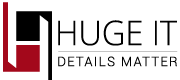JOOMLA EXTENSIONS | portfolio-gallery
Huge-IT Portfolio Gallery extension can do wonders with your website. If you wish to show your photos, videos, enclosing the additional images and videos, then this Portfolio Gallery extension is what you need.
Free version of this extension allows you to use seven unique views. And we also give free Lightbox tool which is available in some of the views. Besides all Portfolio gallery free version opened the ability to use Sorting buttons. With use of them you can sort all project by date name, and so on.

Free
Free
—
Unlimited Projects
Unlimited Portfolios
PERSONAL
30$
Single site license
Design customization
Unlimited Usage
MULTI SITE
45$
5 site license
Design customization
Unlimited Usage
DEVELOPER
60$
Unlimited site license
Design customization
Unlimited Usage

In our portfolio you will find 7 unique views or demonstration types for your projects
They are:
- Blocks Toggle Up/Down. You can use this view if you wish your projects looked like single image/video with title and then you click on a little arrow to open description text, and “view more” key located under description, which can direct you to the other page link.
- Full-Height Blocks. Use this view to show images/videos with title and description, in a long narrow column, the length of the block depends on the description text length. The view has “view more” key if needed, for external links. And, of course, lightbox tool works on image click.
- Gallery Content-Popup. Use this type of Portfolio Gallery demo to slide your projects, let it be video or image, with title and description next to it will be smoothly slide using right and left arrows.
- Full-Width Blocks. This view looks almost the same ass content slider view, but without sliding. All projects will be arranged one under another and will take full width of the theme container.
- FAQ Toggle Up/Down. Use this view to create portfolio consisting of text only, no images/videos, portfolio with title & description. You have title, click on arrow toggles down the description.
- Content Slider. Portfolio gallery has free current options for Slider view. This view is a standard slider tool, which slides your main images/videos one by one using some slider effects.
- Lightbox Gallery. Use this view to show only main images/videos with their natural dimension. and title coming up on mouse hover of image/video, no description. Images/videos opened in our lightbox tool.