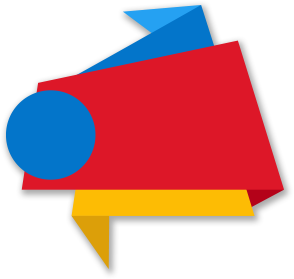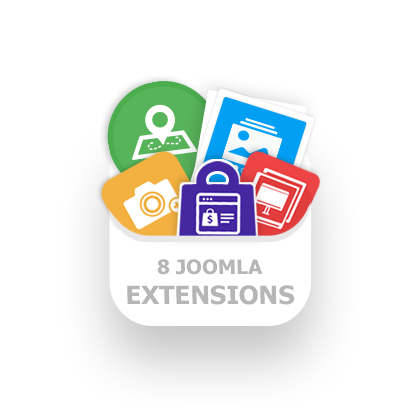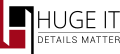
|
|
Personal$25 |
MULTI SITE$39 |
Developer$49 |
|
|
Available Usage License |
Unlimited Websites |
1 Website |
5 Websites |
Unlimited Websites |
|
Support |
Only Bug Fixes |
6 Months |
1 Year |
Unlimited |
|
Unlimited Portfolios |
|
|
|
|
|
Unlimited Projects |
|
|
|
|
|
7 Different Views |
|
|
|
|
|
Title And Description |
|
|
|
|
|
Custom URLs |
|
|
|
|
|
Ordering Buttons |
|
|
|
|
|
Sorting Buttons |
|
|
|
|
|
Dozen Styling Options |
|
|
|
|
|
Lightbox Options |
|
|
|
|
|
|

Joomla Portfolio Gallery Plugin
Create beautiful Portfolio Galleries by enclosing additional images/videos to the main projects.
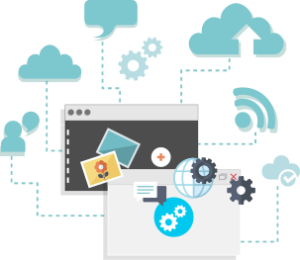
Unlimited Amount Of Portfolios And Projects
Add unlimited number of images and videos in a single project Drag and drop to change their order.And you can create unlimited of such projects in unlimited portfolios.
Fully Responsive
Portfolio Gallery plugin is fully responsive for different sizes of screen. So your users will enjoy your projects viewing it on any device.


Load More And Pagination
You are able to display the images and videos with load more or pagination button.
Title And Description
Important possibility to add title and description to each image.Nicely imported title and description with project images give your portfolio professional view.


Custom URL For Each Project
When adding an Image
-
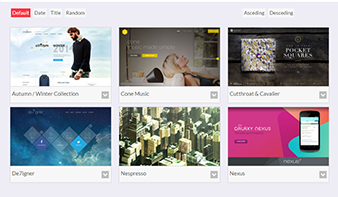
Demo 1 - Blocks Toggle Up/Down
Quite an interesting view for portfolio. All images/videos with its title and "down-arrow" are at the bottom. When you click on the arrow, smoothly opens the text to the image/video, as well as other images/videos that you have added further. The all images/videos become large and open with popup.
-

Demo 2 - Full-Height Blocks
This view is a tape of images/videos let to see the text and other images/videos under the main image/video with its title. All additional images/videos become large when clicking on them, and open with popup. It has "View more" button at the bottom of the text.
-
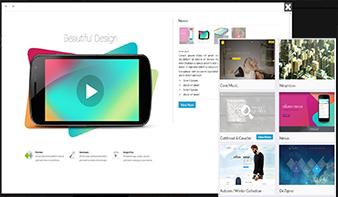
Demo 3 - Gallery/Content-Popup
This type of view has the following characteristics: It opens each photo from your tape increasing them as popup, with the text and other images/videos inside, next to the main image/video. There is also a button "View more" inside, which allows opening more information about the content. The "cross" button in the upper right corner closes the popup going back to the tape.
-
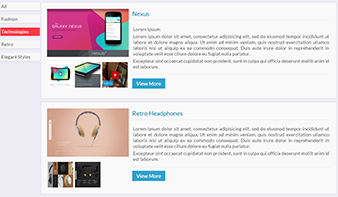
Demo 4 - Full-Width Blocks
This type of view looks like already opened popup. It allows to see your main image with its additional images under it and the text disposed next to the image. The title is above the text and "View more" button is at the bottom of the text. All the images opens and becomes larger with lightbox.
-
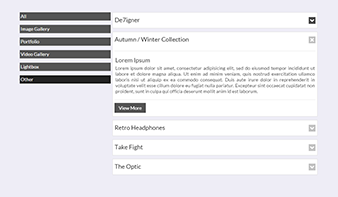
Demo 5 - FAQ Toggle Up/Down
FAQ Toggle view is very simple. You can see only the titles and down-arrow button. Clicking on down-arrow button smoothly opens the text downwards and "View More" button under it. So there are no images/videos only the text. Pressing on the cross you can close the text and go back to titles.
-
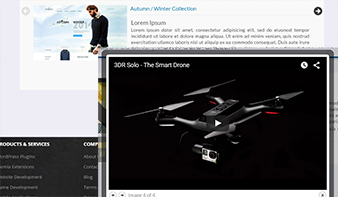
Demo 6 - Content Slider
This type of view gives you an ability to see photos with slider, the text is next to the image/video with the title above. Just simply press the arrows on the upper right corner and slide the content.
-
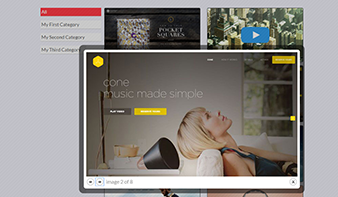
Demo 7 - Lightbox-Gallery
This gallery view involves only review of images without text. The title comes up from the bottom of the image as you hover the mouse on it. Images become larger with the lightbox and you can slide to watch them.