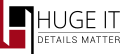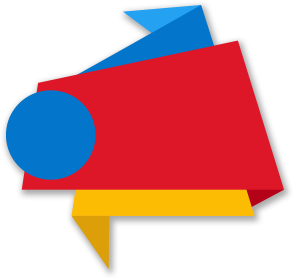Hi,
I came here to ask for the same question. The definition of “Lazy Load” on Wikipedia is really accurate, let me paste it here:
“Lazy loading is a design pattern commonly used in computer programming to defer initialization of an object until the point at which it is needed.”
Basically, what happens is that the Map is not loaded when the Page is loaded. It is only loaded when you scroll through the page and arrive at the row where the map is. In that moment, the map is loaded. Even though it seems a good idea (and it really is for some cases)… it can create some problems.
For instance with an autoscroll. What happens is that the scroll is not accurate because once you clicked on the link which starts the autoscroll (for instance a menu item), when the browser scrolls over the map, then the map loads and the scroll does not stop on the correct part of the web. It happens because the browser didn’t expect the “map” object before the scroll, as it was not already loaded in the web when we clicked the item that started the autoscroll though the page.
Could you please provide which modifications should be done to force to load the map when the web is loaded, and not only when it is needed?
Thank you.
cristiangauma 4 months, 3 weeks ago.