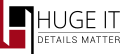
Frequently asked questions
-
Have paid for pro version and didn’t get the link or file to update?
If you made purchase and didn’t get the file, or file was corrupt, contact us by [email protected] and send order number, we will check and send you the file as soon as possible
-
I have already purchased Multi Site version, how do I upgrade it to Developer version, without buying it again?
If you have any pro version of our products and want to upgrade it, you do not need to buy the new one again, you only need to pay the difference price. For example, if you have personal version and need to upgrade to Multi Site, just buy one more personal, and contact us by [email protected], send the receipt and we will send Multi Site version, from Multi Site to Developer, just buy one personal, and ask us for Developer version.
-
Is the payment On-Time or per-year,month?
The payment for the extension is one time and for life.
-
How to install the extension?
In order to install Google Maps extension, go: Extensions > extensions manager > choose the zip file > upload > module manager > activate
-
How to install module zip file?
Extensions > Module Manager > Activate Huge-IT Google Maps > Choose the map and Position within specific theme (on right panel) > Menu assignment > Choose where to display it
-
How to Insert Created Map into the page?
Menu > Main Menu > page > Select > choose our Google Maps > Save
