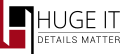

WordPress Slider Plugin
Huge IT Slider provides a quick and easy way to add custom sliders to WordPress websites (both to templates and posts/pages). The slider allows the display of an unlimited number of images with titles and descriptions.
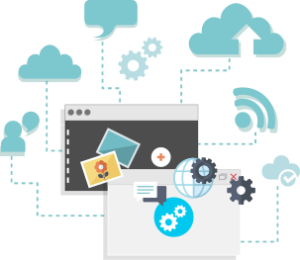
Unlimited Amount Of Images
Create a slider with countless numbers of images in countless numbers of sliders. This is all possible with the Huge-IT Slider plugin.
Custom Options For Each Slider
Each slider can be customized using Current Options, including size, transition speed, effects and many other useful options. Sliders can have their own customization settings separate from one another.


Fully Responsive
The slider plugin can be used on different mobile devices as it’s flexible for any screen size. A very important feature is that responsiveness works on the title and description of the slider image as well.
Title And Description
A Title and Description can be added to all the images within a slider. It overlays beautifully on the slider image with a slightly transparent background.


Custom URL For Each Slide
When adding an image to a Slider, you can make add a clickable link from it to a specific page or URL.
A Dosen Style Options
Under General Options in Huge-IT Slider you can find a number of various settings to enhance your slider’s appearance and actions.

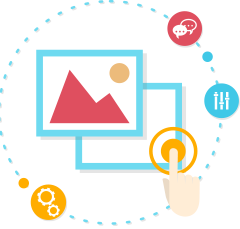
Post Slides
Using Post Slide you can create great looking slides of your posts using posts by category or just recent posts from all categories.
Youtube Slides
YouTube videos can also be added to slides using our fancy slider plugin. You can add the links to the YouTube videos very easily, make some adjustments and add a number of beautiful effects.


Vimeo Slides
Vimeo videos can also be added to a slider very easily. As with YouTube items, insert the video links into the slides and choose from the many different enhancement effects and modern features.
16 Navigation Buttons Style
We have collected a large selection of different navigation arrow types to fit any design of your website.
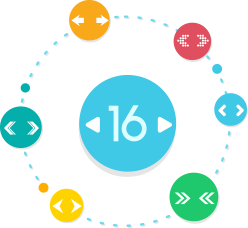
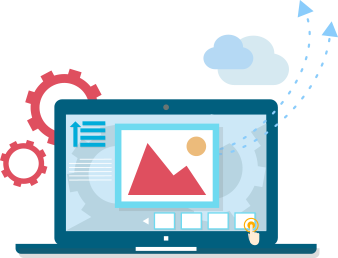
Thumbnails Navigation
Navigate images and videos in a slider using thumbnail images. This super feature allows you to preview previous and next slides.
-
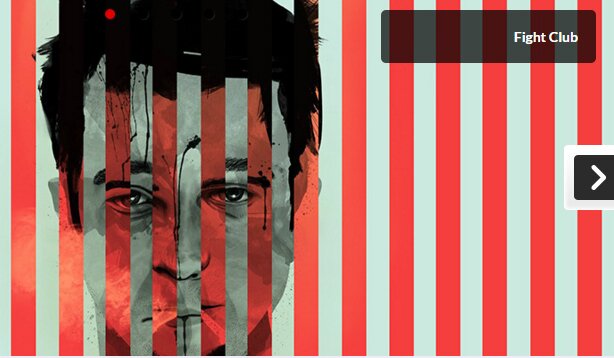
Wordpress Slider Demo 1 Mixed Slider
Mixed Slider shows images and videos in one slider. Your rich content, consisting of videos and images, will look amazing collected all together in one slider. Using beautiful effects and other options greatly enhances the appearance of your website.
-

Wordpress Slider Demo 2 Youtube Slider
The YouTube videos slider allows for the presentation of an unlimited number of YouTube videos in one slider. Customization options in the slider provide a powerful means of scrolling through and displaying YouTube links.
-

Wordpress Slider Demo 3 Vimeo Slider
The well known Vimeo sourced videos can be integrated in a slider. Using Vimeo links you can collect all of your favorite videos into one Slider and easily scroll through them. Changes to the slider options can give your videos more unique views.
-

Wordpress Slider Demo 4 Post Sliders
The Post Slider will display your best posts in a slider. Use slider’s different effects and tools for scrolling through certain categories of posts, or latest posts.
-

Wordpress Slider Demo 5 Thumbnail Navigation
Navigation by thumbnails is a modern and convenient method for displaying items in your website slider. Thumbnail images of your slides show which slide is next or previous.
We Appreciate Every Single Opinion
-
Fast Support. Contacted by email and they responded very quickly - on Christmas Eve. Wanted to get an autoplay option for video in the slider and they said they would put it right now. Easy to use. Good quality.
-
I was struggling with a slider and decided to look for a different plug in from the one that was bundled with the theme. I found this - and within 5 minutes I had the slider up and running. Thre are a couple of tweaks I wanted to implement and emailed the developers. Prompt and effective support got the slider working just as I wanted. The way support should be! Massive thumbs up!
-
Excellent plugin with lot's of config options even in free version.
-
Yes, this is a great plug-in. All you need to do is make image galleries and then plug them into any place you'd like on your site. Its easy to find your own style of presentation, and adjust it so that it suits you and your needs.
-
I downloaded the paid version and had some trouble as the free version was still connected. I contacted the support email, they got back to me within a day to help me! They provided comprehensive help until the problem was solved. They even helped code an extended autoplay version for my wordpress site. They went beyond what I asked.
-
Perfecte slider! Ook goede services bij extra opties. De marges rondom de slider zijn in overleg aangepast. Ontwikkelaar, bedankt!
-
Really amazing slider and great support! 5 Stars!
-
I installed this as I couldn't get the others to work in the way that I wanted - and the Huge IT slider provided exactly what I was looking for. It's less confusing than some of the other options out there... I recommend this, and it's FREE! Thanks Huge IT.
-
As a web designer, I have made use of this Plugin on several of my websites and recommend it to all my friends and clients.
-
been searching a good working slider plugin for a long time. this plugin has everything i need, u can add post, picture and even video sliders. plugin is very simple to use and works fine.
-
I love the simplicity of this slider Clients can quickly and easily add slides, drag and drop to re-order. One of the easiest to set up and use. Highly recommended :) Great job developer ! Thank you
