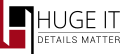
Simply drag them and place on desired position on the Slider sample page. Use the small square icon to change the size by dragging up and down
The General Preview is made to see changes only with box size and position, other style customization can be seen if you press on “Preview†button.
Unfortunately, the mentioned options are not available in the current version of the slider. Yet we are working on major updates, which will include more features, including video support, many effects, layers, social sharing buttons and more.
No, nothing will be lost. They are kept in the database of your website. The only way to lose or completely erase the data is to uninstall the plugin. Other than that, no data will be lost. Yet, we always recommend users to backup their files or website, just in case something goes wrong.
Please try to submit the payment using another browser, otherwise feel free to contact our support team info AT huge-it.com
Custom arrows can be added in the Professional version of the plugin only.