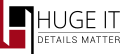

Everything you need to know about WordPress 4.7
WordPress is developing quite often and we see positive changes with each new update. Of course, on the other side update brings additional work for users and for plugin and theme authors. Therefore beforehand knowledge of what surprises has the new update of version 4.7 prepared is simply imperative.
So it’s almost one month passed after 4.7 has been released I have been testing it for that time, I have made some researches from a simple user point of view without digging into new tools for developers. And here what I can share with you related to the new features and advantages.

Twenty Seventeen theme
They have released a brand new theme called Twenty Seventeen, the creator is David A. Kennedy, who called it “An ambitious theme, which has a creative home page and simple set-up process for the user”. As a new default theme it is based on business subject and will fill the website with lots of animations, featured images, multiple sections and widgets, as well as navigation menus with the social sharing buttons and logotype. The theme includes 4 custom panels on the home page that can display content from existing pages. The theme also includes a custom logo uploading and uses SVG-icons. Custom CSS with live previews. Easy to make personal customization on and provides multilingual layout.

Twenty Seventeen offers three different color schemes: light, dark and custom (which can be set via the color selector). Тhe versions of the theme will be introduced the possibility of Video Headers, which is one of the most notable feature of version 4.7. Video Header is a scale atmospheric video on the header part of the theme All in all the theme is currently under the development by lots of participants, so we expect it soon to become a new professional default theme for WordPress.
2. Starter Content
Developers has fulfilled the dreams of many theme creators, they have added a possibility to use starter content in many themes. Let me explain the advantages of this feature. If you are beginner in WordPress and found some cool theme for you new WordPress website, in most cases, after activating your new theme it was very common to see totally different interface rather than it was shown on screenshots. And it may confuse the user, moreover for the beginner, who is confronted with WordPress for the first time. “Wait, why my site is different than in the screenshot?” So this was a headache as all knows that after activation of a theme they will have to perform certain actions to get it look exactly as shown in demo, while not everyone wants or will do that. So today, there have been made some changes for the better.
You can create a default starter pages. For example, the new default theme, Twenty Seventeen, has 5 starter pages. In this case you can create your own set of page.This is probably one of the most useful aspects in use of the starter content. You can install any customization option as a new default value. You can set the starter menu and put them in some start page / posts, you can also add menu in custom parts of your template.
Note: It is currently only available in Twenty Seventeen theme, but very soon they will expand this feature on other bundled themes.
3. Possibility of User Language Settings

If your website is on one language it’s always convenient for you to work on it, but in case you have partners who also work on your site, they will feel uncomfortable with your language. The ability of language settings for each user allows lead the WordPress-site in one language and work on it with another language. For example, in case of some French news site, which is updated with the news by the participants from around the world, in WordPress 4.7 they will be able to choose their own language for themselves to easily work with the administration panel. The function is implemented as a drop-down list on the user account page.
When I tried that function at first I thought that this option does not work, but it turned out that the setting does not appear if the default site language is specified as en_US. Change language website in the section with the parameters of any other, different from the en_US, I saw the drop-down list.
4. Custom Templates for Posts
I have noticed a splendid function which used to be only in pages but now availible for posts. It is a ready-to-go templates for any type of posts. This new opportunity will interest developers of themes and plugins as well us just a users of new WordPress version. Page templates allowed developers to specify different layouts and page designs. As you probably may know this functionality was possible for the pages only and for many years, the developers expect the possibility to get the same functionality for other post types, not only for the pages. Of course there were some plugins which provided that functionality, but now it’s much more easier to have it in default WordPress functions. Ready templates for posts support the same format as the existing page templates. The user may set a template name, and the types of post for which of the template They do it from a drop-down list located in the meta-field with the page attributes.

5. CSS Customization
In WordPress 4.7 now you can find a new section in the theme customizer for the additional css, which will allow to make those changes and watch the result in a live view page. Quite convenient to make the theme look and act as desired.

6. Modify Shortcode
The new version has implemented a very convenient filters to change the shortcodes Some themes or plugins provide shortcodes and your client or you may wish to modify them somehow. “Pre_do_shortcode_tag” filter allows you to override the shortcode using your function:

Now shortcode overwritten using your function. It is rather useful if you buy a theme and want to change the behavior of some shortcodes or turn it off in some places.
7. Protection of Posts
If you are a user who use to publishing protected posts. In release of 4.7 version you may notice an increase in the number of characters in passwords for the posts. If before the password was limited with only 20 characters, not it’s available over 255 characters. Although the developers were very challenged by the question of what is more important: the complexity of a password or a length.

According to numerous mathematical calculation, revealed on which is the complexity level of cracking long passwords the developers came to the conclusion that, specifying complex passwords including a certain number of digits, letters, special characters, etc. – only increases the possibility of hacking.
WordPress decision to increase the size to 255 characters will allow users to create longer and therefore more secure passwords.
Note: This update affects only on posts that are password protected. WordPress user passwords don’t have such restriction and can exceed to 1000 characters, if necessary.
At the end I will add one more small new feature – a link View Posts. This link is located in the admin bar and will lead to the archives page.
Of course these are not the all new features that the 4.7 version has prepared for you, many works has been done on improving UX and other visual changes which made the usage more simple, but all in all being just a user of WordPress these are all you need to know. Being a developer, theme or plugin creator I recommend to research for those new functions which will be interesting exactly on programming purpose. I have noticed that the new features are rather useful for the community and will definitely recommend the update.



