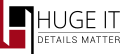
In order to install pro version of the plugin, simply follow these steps: delete your free version > install the zip file | Plugins > add new > upload plugin > clean your cache files |ctrl+f5|.
Don’t be afraid of deleting free version, because you will NOT lose your created portfolios.
If you made purchase and didn’t get Share Buttons file, or file was corrupt, contact us by [email protected] and send “order numberâ€, we will check and send you the file as soon as possible
This can happen because of your browser’s cache files. Press ctrl+f5 (Chrome, FF) in order to clean them, if you use safari, etc., clean from browser settings
If you see two share buttons on your page, that means you added shortcode without turning off “show share buttons” on that page. Plugin automatically adds share buttons in the page, so no need to add shortcode again
Which image share buttons will share depends on the configurations of the page. Put setting correct to be able to share the right one.
All kind of changes made in free version will remain, even if you delete the plugin
If you have any pro version of our products and want to upgrade it, you do not need to buy the new one again, you only need to pay the difference price. Contact [email protected] and we will charge you the difference price.
After installation of pro version, in General Options all your changes will be saved! If you still see “free version” notification after installation of pro version 1) try to clean your cache files if this will not help 2) delete, and install the plugin again
On the right panel of each page, there is a check box, to turn off the share buttons from that page.