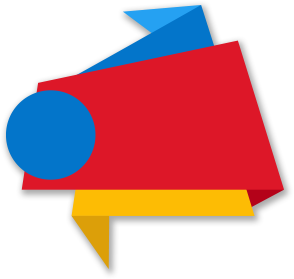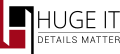


Checklist of Proven Ways to Safeguard a WordPress Site in 2024
These days WordPress is the most widespread and fastest-growing CMS and there are a lot of reasons for this. WordPress is the most developer-friendly content management system, its user-friendly features and flexibility meet the basic needs of webmasters. One can essentially do anything he wants with it. However, WordPress has some downsides that require to stay extremely cautious. Because of an open source nature of WordPress, hackers can easily find out vulnerabilities in the code and launch sophisticated attacks. Nevertheless, there are some effective techniques that are able to guard your WordPress website.
-
VPN Software
VPN software is the best tool that gives an additional layer of protection from scammers or malware. The truth is such VPNs as Hide me mask browsing activity on the Web by providing a virtual IP address. If a webmaster conceals his original IP address for logging in to the admin panel, he will stay anonymous. It means that cybercriminals will not be able to trace a webmaster or to detect his login.
Moreover, a reliable VPN provides its customers with military-grade encryption. It means that all traffic is tunneled through a VPN server, so neither your ISP nor hackers can monitor your activity on the Web. It also crosses out the possibility to perform any Man-in-the-Middle attacks.
-
Make backup copies
Be diligent about keeping an off-site backup somewhere, this may save you a lot of stress and anxiety. Backups allow you to update your WordPress website to a working state whenever you wish. It is recommended to back up data monthly or even weekly. Do not forget to check your backups regularly to see if it is functioning correctly.
To make the process more convenient, one can have recourse to special WordPress plugins. VaultPress is recommended for a premium solution. If you prefer free software, Ready! Backup is a perfect free plugin that creates automated backups.
-
Regularly update WordPress
Many hackers benefit from the fact that developers are not bothered to upgrade their themes and plugins. Meanwhile, over 70% of WordPress installs currently do not run on the latest version of the platform. However, updates are immensely vital in terms of cybersecurity, their aim is to fix bugs which make your data extremely vulnerable. In this regard, it is crucial to update everything that is connected with your WordPress website. Actually, there are two ways to update your website: manually or automatically.

-
Use Firewall
A firewall is an amazing security solution that helps your site to stay clear of brute force attack. It works as a sort of filter that blocks all malicious traffic before it reaches your website. A firewall is the protection of the server and WordPress installation. The firewall needs to be sat in front of the server in order to review all traffic against its data. Besides, a WordPress firewall can be configured to review traffic that visits your admin login page. Some firewalls are also able to monitor what