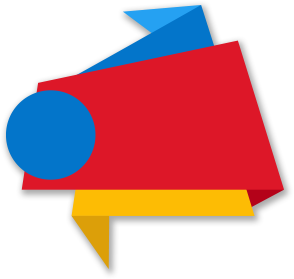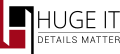


How To Protect Website On WordPress
Today, a huge number of users use WP as blog platforms, their online business offices and even for e-commerce projects. Certainly, it gains in popularity since there is no need to pay for the service. The WordPress site management system is the most popular and most widespread system in the world.
WP is one of the most convenient CMS: quick start of an Internet project and simple site maintenance, user-friendly interface, a huge number of plug-ins and templates that help develop and
improve a web resource without in-depth knowledge of web development. Nevertheless, it has a downside: frequent hacking of WordPress sites. So don't forget to install the best security software on vpn-review.com which will make it possible for you to safeguard yourself online.

9 Tips For WordPress Users
If you have decided to create a WordPress site, first of all, you need to take care of its safety:
- Come up with strong passwords. A strong password must contain at least 16 letters, as well as numbers, symbols, spaces. Don’t use simple vocabulary words. Password strength applies
not only to your WordPress site but also to your email, your account, as well as your computer. - Protect your computer. Computer viruses can be transmitted via email, USB, and even through a smartphone, for example when it is synchronized with a computer. Never open suspicious files. Use VPN services.
- Update everything on time. This is especially significant to consider when working with open source products like WordPress. After all, anyone can compare the source code of the new version with the old one, and figure out exactly which vulnerabilities have been fixed.
- Avoid suspicious plug-ins. Free plug-ins and WordPress themes should be installed only from the official WordPress.org website viewed by moderators. Read reviews and find out as much about the author as possible before installing one or another theme or plug-in.
- Distribute access rights correctly. WordPress has a flexible privilege system. Don’t give users extra rights.
- Use two-factor authentication. If you suddenly lose your phone, you can restore access to your accounts using special backup codes that should be kept in a safe place.
- Increase login security. You can try the Limit Login Attempts plug-in which will prevent users from trying to log in several times in a row. Unfortunately, such a plug-in won’t save you during a brute force attack.
- Use security at the web server level. At the web server level, you can also limit access to files by IP addresses; however keep in mind this works the best way when you have one static IP address, or you work via a VPN or proxy server.
- Forbid editing files in the admin panel. Although it’s convenient for minor edits, it’s not safe. After all, anyone who can access your account will be able to run any PHP code on your server without gaining access to FTP or SSH.
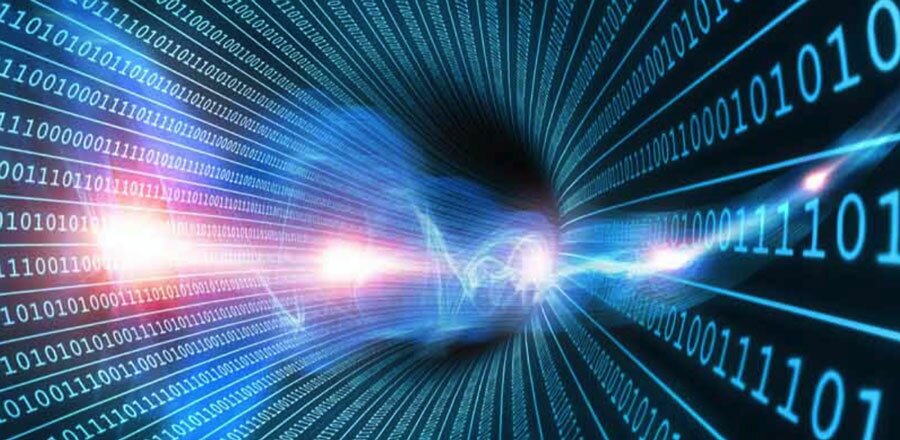
Finally, don’t forget about backups. Create a backup schedule and stick to it. Don’t store backups on your server only, since a hacker can delete both your website and all its backups.