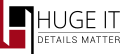

New View In Portfolio Gallery
Users of Portfolio Gallery have been enjoying a new gallery view for some time now. Along with our wonderful 7 views we recently have added one more, original and interesting view, named Elastic Grid. This sophisticated view is going to attract a lot of viewers right away.
Elastic Grid is pretty much similar to Google Images layout when searching images in default Google’s Search. Here’s how it looks like: Initially you see thumbnails of the images. While hover the mouse over the element you see how cleverly the half-transparent cover creeps on the thumbnail and follows the movement of the mouse. Be am sure that you will enjoy that effect.

Further clicking on the title of the cover it smoothly drops a box with detailed content where you can find increased main image, title next to it, description, button which will redirect to another page, and a panel of extra pictures added to the project.

If the project has many additional pictures the panel gets two arrows, right and left, which will move it as carousel slider. So selecting one of the additional images you replace it with main image. The drop down smoothly falls with a certain effect and the main image bounces up.
The Block contains the following information:
Title, is shown on the element and inside the popup and they may have different font sizes which is set from General Options
Description text may be modified with HTML tags and size options.
URL – this will work once click on the button “View More” inside the Drop Down Block
Drop Down Block – can be changed in color and size, it also can be transparent.
The Drop Down Block also has a Speed Options. By adjusting this option you may open the block really quick or in slow motion.

Changes were made with Category Buttons as well. Elastic Grid has special Categories, they doesn’t look like the category buttons which you see in other views. Enable Category Buttons in Elastic Grid and see what it looks like. The transition within categories has 8 beautiful and original effects.
Fly Effect

Helix Effect

The view is also very responsive. It is achieved due to the fact that the sizes for the popping down box is set in percents. So no problems with the display on different screen sizes and different mobile devices.
Hopping you like it, and if you still don’t have our wonderful Portfolio Plugin, don’t hesitate to download it from Here . To see more details on the official website Portfolio Gallery.
If you have additional questions regarding to the possibilities of this view, feel free to drop us a line using our contact us form or post your opinion on our Forum page.



